Use Pycharm to Emulate Vim
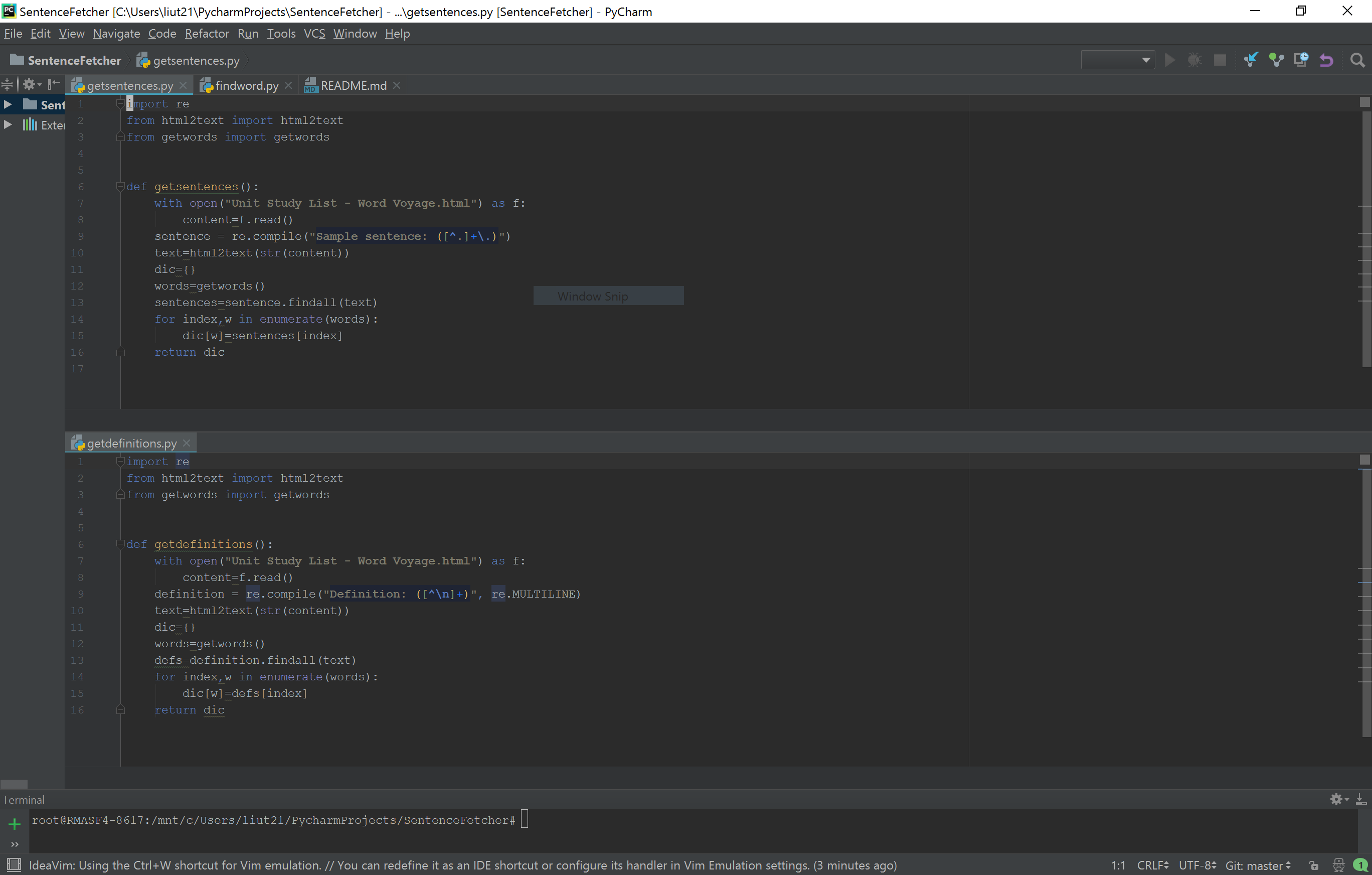
I finally became to love Vim. It's the simplest editor I've met in my life of programming.
At first in 2016. I started to use Intellij IDEA which I knew from a tweet by ItsJerryandHarry.
We use IntelliJ
— ItsJerryAndHarry (@JerryAndHarry) Oct 6, 2016
Then, I started to install this software immediately after the reply. In the plugin page, there is an option called IdeaVim with the description
Enable it only if you are very familiar with Vim
But I didn't know what vim was two years ago. So I thought it's better to enable it for future use. This is why at first I still preferred to use Eclipse to develop Java.
After seeing some programmer's blog. I understood that Vim is a primitive text editor that allows you to use keyboard to do everything about editting. So, I started to use Vim.
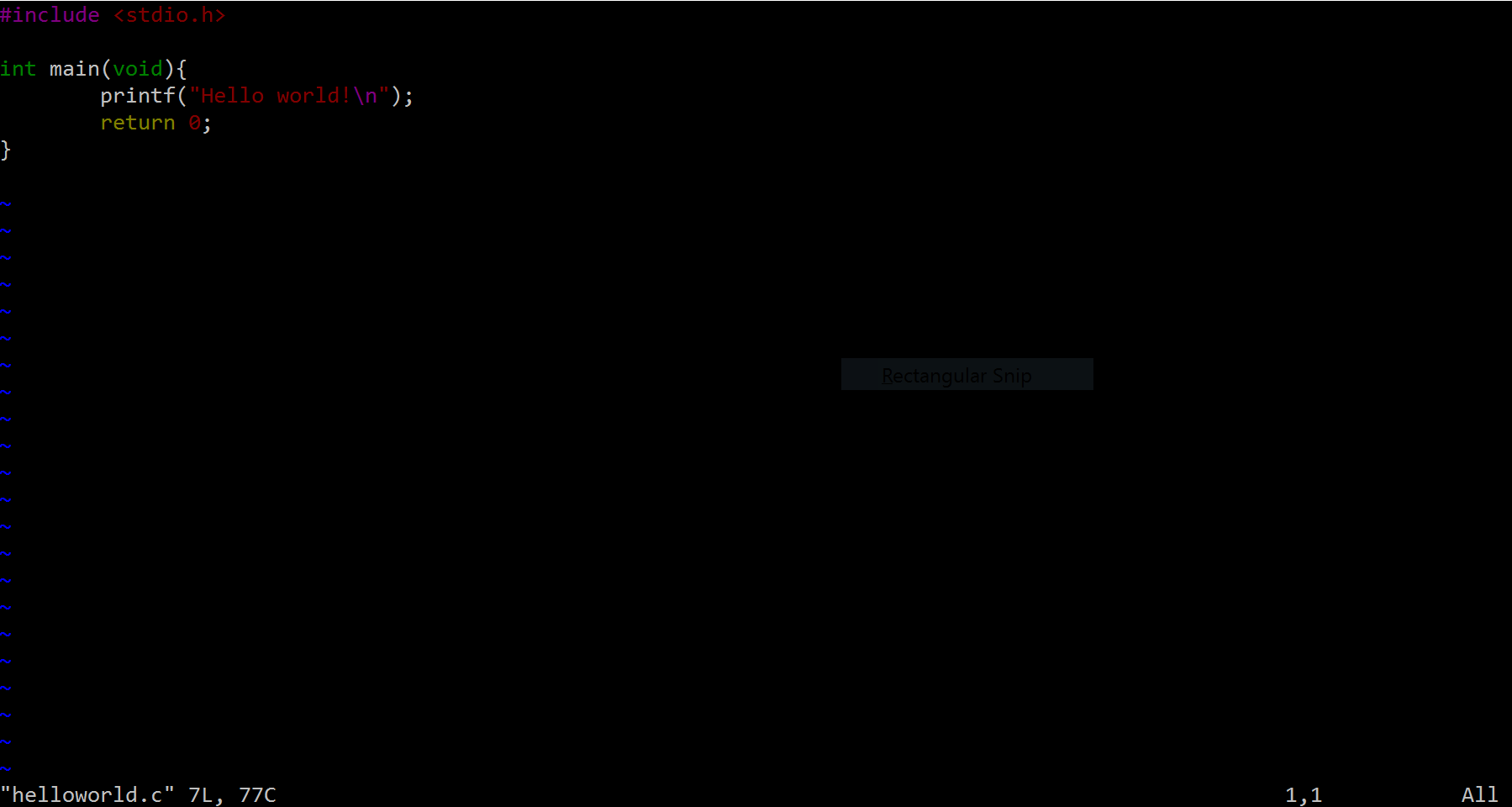
The most important coding strategy I learned from vim is spliting windows. It helps me a lot on coordinating code in two files. Now, I do so in Notepad++.
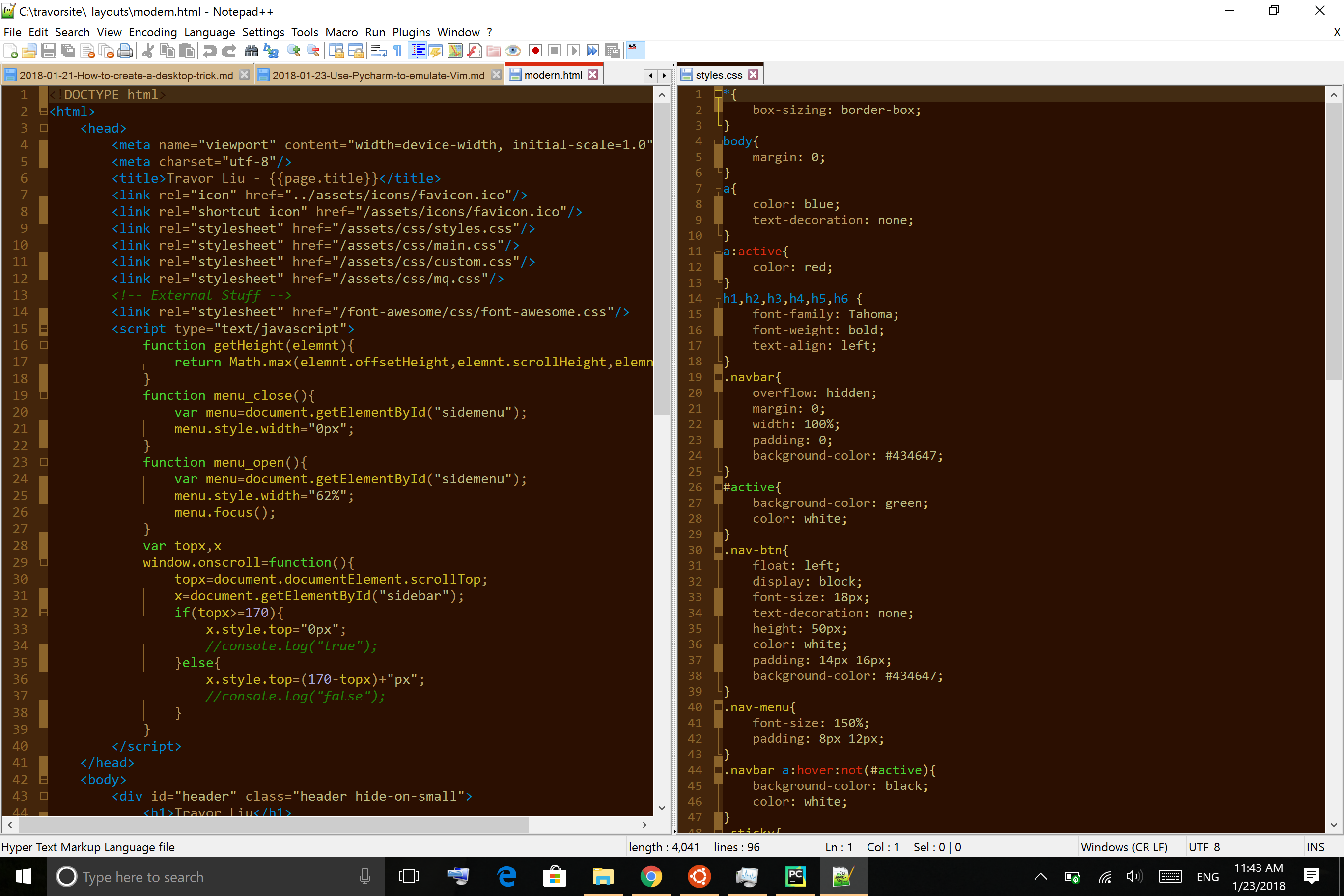
Also, Vim instroduces me Linux. It lets me be interested in Linux now. So, when I'm using my computer. I always have Ubuntu Bash opened in my computer. So vim became a useful tools in writing code for linux. So, I wrote a lot of code in C language because it's Linux standard. This is also when my GitHub contributions started to be very active.
At last, my parents introduced me Data Visualization, so I started to learn Python. And recently I am doing a project that is similar to a Crawler. It helps me do Homework. It's Word Voyage Sentence Fetcher. This is what I created with a new fresh IDE called Pycharm. In the development. I really appreciate IdeaVim because it helps me organize code with only few key strokes.
To go further, I decide to learn more about vim so that I could get rid of IDE someday.