How to Create a Flashing Desktop
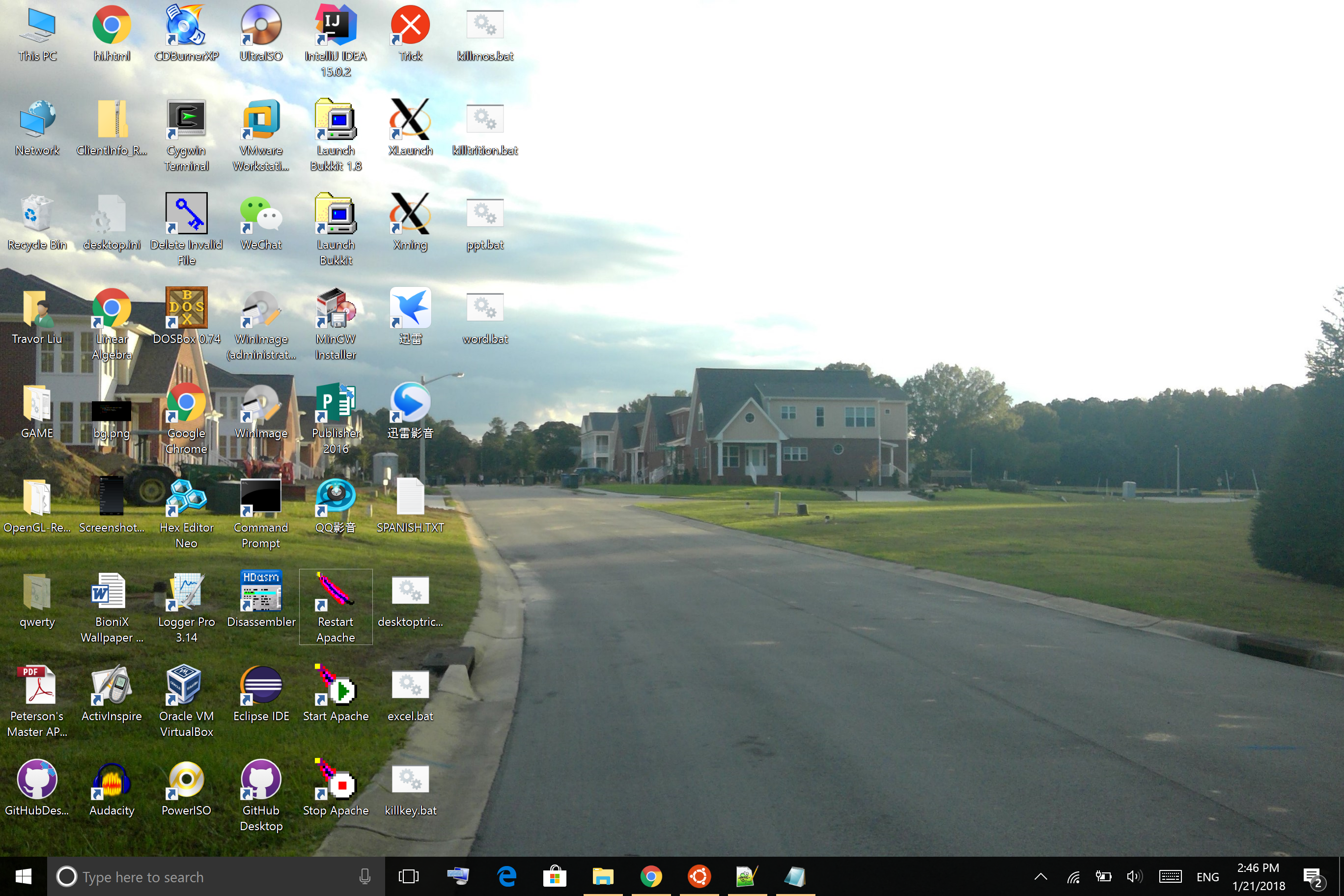
My original purpose to code is to hack. So in the path of programming, I created tricks.
For example, flashing desktop which is what I'm going to talk about. I'm going to use my environment Windows to create. The programming language I'm going to use is Windows Batch with extension .bat.
To Execute A Batch basically means to execute a bunch of command in a file
In order to do it. I use a infinite iteration: terminate the desktop process then launch it and then iterate. After a while of research. I knew the process that is responsible for Desktop is Windows Explorer with Image named explorer.exe
Then we got the first step: Terminate Process. In Windows, we use taskkill
taskkill /f /im <process name>
The /f switch told the computer to force terminate the process. The /im switch told the computer to terminate the processes that match the name. In case it's explorer.exe. So, we open the Command Prompt and let's enter the following
taskkill /f /im explorer.exe
Then you can see your computer came into dark.
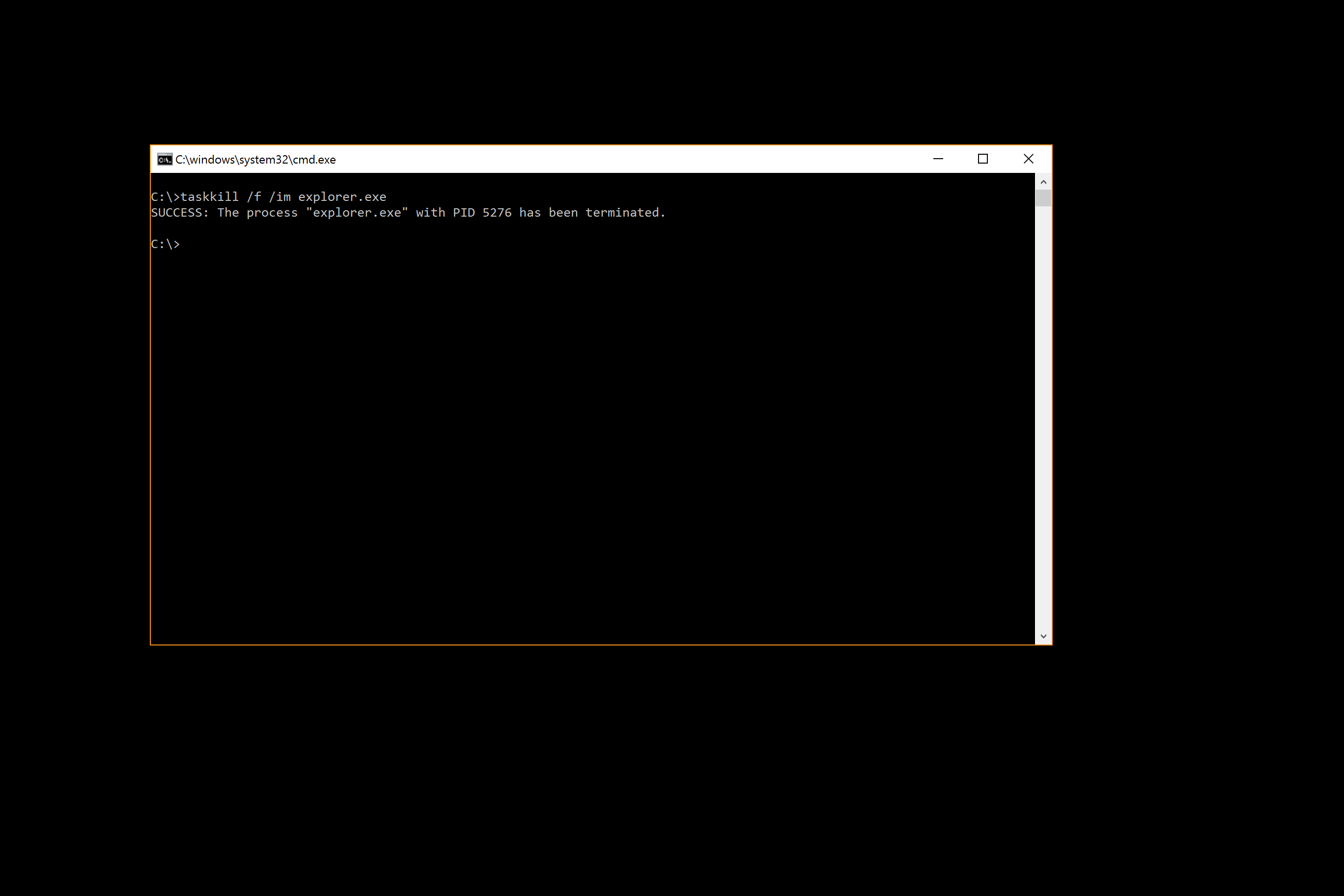
To recover. Just enter explorer or explorer.exe on command prompt.
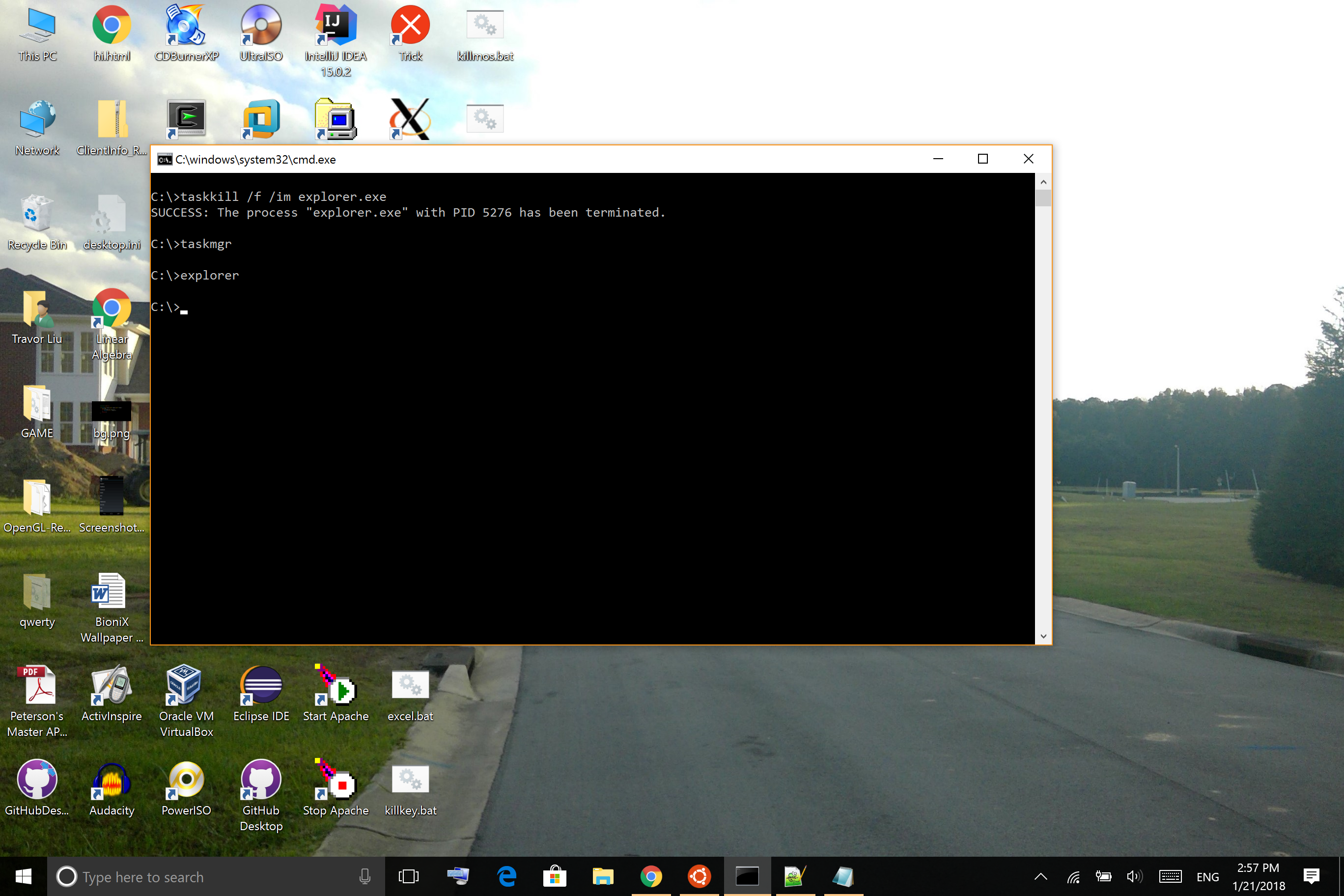
So, after we knew how to terminate and launch desktop process, we can start to code.
:label
timeout /nobreak /t 1
taskkill /f /im explorer.exe
timeout /nobreak /t 1
start explorer.exe
goto label
As you can see. The way to start a process in the batch file is using start command. It's because batch works differently from command prompt. In batch, the interpreter waits for the process to terminate and then execute the next command. Using start could gracefully avoid this to happen.
At last, save the file with extension .bat on your desktop.
Click and enjoy, guys!